Checking out Checkology
Developed by the News Literacy Project and led by journalists and digital media experts, this tool helps students hone their media literacy skills.
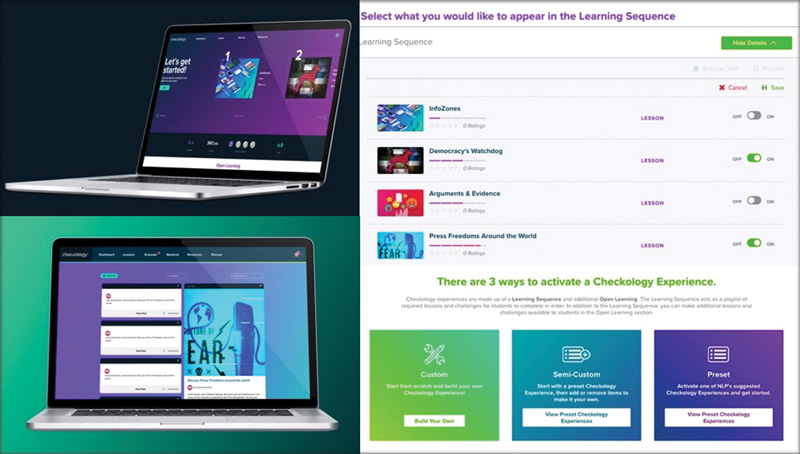
Checkology
Grade Level Gr 5 Up
Cost Pricing varies depending on student enrollment. Please see www.checkology.org for more information.
Overview Developed by the News Literacy Project and led by journalists and digital media experts, Checkology is an Internet-based virtual classroom offering interactive multimedia lessons addressing information literacy skills and topics.
Content Checkology lesson modules focus on skills such as critiquing news judgments, exploring how citizens and the press can act as watchdogs, detecting misinformation, interpreting the First Amendment, comparing the ways in which different countries protect or restrict freedom of the press, and more.
The lessons combine videos, polls, and interactive evaluative tasks in various formats, such as multiple choice questions and sorting or matching activities. Incorrect responses prompt corrective feedback and offer students a chance to try again. While students have a limited number of “retries” in each lesson, they can opt not to use them, in which case the lesson continues without any follow-up on that question or task.
Assessment exercises at the end of each lesson allow students to practice the targeted skills; students can choose between exercises of varying difficulty and on different subjects (e.g., academic honesty, corporal punishment in schools).
Students can also earn points and badges to incentivize learning. Topics are timely and likely to be of interest (for instance, athlete Colin Kaepernick, school dress codes).
Resources are pulled from a wide variety of information sources, such as CNN, NBC news affiliates, various national newspapers and blogs, and social media platforms; also included are tweets, memes, and Instagram posts. Checkology tends not to favor one singular point of view but rather offers a number of perspectives on given topics. While intended for independent use, the lessons could also be implemented in small groups or with an entire class.
Ease of Use/Visual Appeal Lesson modules are interactive and visually appealing; videos are concise, engaging, and well produced, and users can click on most information sources to explore more.
A menu at the top of the page includes several tabs: “dashboard,” or the default landing page; “lessons,” where users can set and customize learning experiences; “evaluate,” which facilitates scoring and teacher feedback on student work; “students,” which allows educators to view student profiles and work and to export student reports; “resources,” aimed at teachers; and “word wall,” which provides clickable definitions for terms mentioned in the lessons and lets users filter vocabulary by lesson. A discussion board is also available.
While it may take a bit of practice to find specific tools or resources, this menu of options is generally straightforward.
Resources Several assessment options are available. Users can also export student reports to an Excel spreadsheet, which displays total points, earned badges, time-stamped responses organized by lesson, and any teacher feedback entered. By clicking on “evaluate,” users can view student work, provide feedback, and assign full, half, or partial credit. Under “lessons,” users may customize assigned learning modules for students with a “Checkology experience.” Users can create their own sequences from scratch, rely on preset learning sequences, or modify preset sequences. An “open learning” area features additional challenge activities, practice exercises, and contests with students from around the world.
The “resources” section contains a wealth of supplemental and training materials, which can be filtered by lesson or category. Here, educators will find links to related activities and websites, answer keys for each lesson, assessment tools, lesson transcripts, training documents, and access to archived virtual discussions with journalists and media and news literacy experts.
With a premium account, educators can access live virtual lessons, as well as a private Facebook group. A “Checkology educator center” features a comprehensive teacher handbook, FAQs, and detailed lesson guides. Each lesson guide includes estimated time, learning objectives, essential questions, and alignment to Common Core and other national standards; they also provide background information, discussion prompts, extension ideas, and tips and strategies for integrating the lesson modules into instruction.
Verdict It has never been more critical for students to develop information literacy, and Checkology is a user-friendly platform for targeting these skills and integrating them into the curriculum.
Lauren Strohecker, McKinley Elementary School, Elkins Park, PA
RELATED
The job outlook in 2030: Librarians will be in demand
The job outlook in 2030: Librarians will be in demand
ALREADY A SUBSCRIBER? LOG IN
We are currently offering this content for free. Sign up now to activate your personal profile, where you can save articles for future viewing






Add Comment :-
Be the first reader to comment.
Comment Policy:
Comment should not be empty !!!