2018 School Spending Survey Report
Kaizena: A Magical Extension to Ease Teachers' Workload | Tech Tidbits
Technology makes everything simpler and more efficient, right? Maybe not always, but with teachers' class sizes increasing, we're all looking for tools to help manage their work load. Teacher librarian Phil Goerner shares info about a free Chrome extension that has been useful at his school. Kaizena allows teachers to grade student work and provide audio feedback, comments, or even a URL link right on their shared Google Doc.

My English teachers have been grading their students' work digitally for years using everything from comments, hot keys, and scribbles. In our district almost everything is submitted using Google Docs, and we have found some additional tools that allow teachers to give students feedback in new ways.
The Chrome browser has some extensions that are really slick. Extensions can be used on any computer once you are signed in to Chrome. One free Chrome extension we've been using at my school is Kaizena. This allows teachers to grade student work and provide audio feedback, comments, or even a URL link right on their shared Google Doc.
Kaizen originated as a Japanese business philosophy which works towards continuous improvement and personal efficiency. The extension provides a useful tool that allows teachers to provide specific and deliberate feedback which the students can view on their own shared document.
Here is how it works: 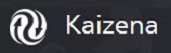 after you install the Kaizena extension, the teacher right clicks on the student-shared Google document. They can open the document using Kaizena, and the student work pops up in a new browser tab. Then the teacher can grade the work, highlighting sections that they would like to comment on. Once a section is highlighted, they can choose to leave an audio comment, text comment, or even a hyperlink to an online resource. Imagine grading a student paper and finding an incorrectly cited quotation. Simply insert a link to the Purdue OWL site which explains the correct method, and it's up to the student to make the correction. When finished grading, the teacher simply clicks "share with student." When the student opens the document, they can select the comment section and follow the prompts to receive all the feedback the teacher gave them. All information is kept on the Kaizena site, so there is no storage, uploading, bad URLs, or space issues. Cool!
after you install the Kaizena extension, the teacher right clicks on the student-shared Google document. They can open the document using Kaizena, and the student work pops up in a new browser tab. Then the teacher can grade the work, highlighting sections that they would like to comment on. Once a section is highlighted, they can choose to leave an audio comment, text comment, or even a hyperlink to an online resource. Imagine grading a student paper and finding an incorrectly cited quotation. Simply insert a link to the Purdue OWL site which explains the correct method, and it's up to the student to make the correction. When finished grading, the teacher simply clicks "share with student." When the student opens the document, they can select the comment section and follow the prompts to receive all the feedback the teacher gave them. All information is kept on the Kaizena site, so there is no storage, uploading, bad URLs, or space issues. Cool!
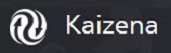 after you install the Kaizena extension, the teacher right clicks on the student-shared Google document. They can open the document using Kaizena, and the student work pops up in a new browser tab. Then the teacher can grade the work, highlighting sections that they would like to comment on. Once a section is highlighted, they can choose to leave an audio comment, text comment, or even a hyperlink to an online resource. Imagine grading a student paper and finding an incorrectly cited quotation. Simply insert a link to the Purdue OWL site which explains the correct method, and it's up to the student to make the correction. When finished grading, the teacher simply clicks "share with student." When the student opens the document, they can select the comment section and follow the prompts to receive all the feedback the teacher gave them. All information is kept on the Kaizena site, so there is no storage, uploading, bad URLs, or space issues. Cool!
after you install the Kaizena extension, the teacher right clicks on the student-shared Google document. They can open the document using Kaizena, and the student work pops up in a new browser tab. Then the teacher can grade the work, highlighting sections that they would like to comment on. Once a section is highlighted, they can choose to leave an audio comment, text comment, or even a hyperlink to an online resource. Imagine grading a student paper and finding an incorrectly cited quotation. Simply insert a link to the Purdue OWL site which explains the correct method, and it's up to the student to make the correction. When finished grading, the teacher simply clicks "share with student." When the student opens the document, they can select the comment section and follow the prompts to receive all the feedback the teacher gave them. All information is kept on the Kaizena site, so there is no storage, uploading, bad URLs, or space issues. Cool!My teachers say that this method is saving them tons of time grading. Of course there is a learning curve, but once the teacher masters the sharing process, it provides a good dialog for both writer and grader. Students can even insert a voice comment after reading. This collaboration with the teacher helps students gain a better understanding of how to improve their work.
As you browse the Chrome store, you'll find a whole batch of other extensions that make your work and your students' work more efficient. Building tutorials? Use the screen shot extension "Explain and Send" to capture part of your screen, add arrows, text, etc., then export to Grail, Google Docs, or even social networking sites. There are even citation extensions like EasyBib that make citing sources a breeze.
Whatever our teachers are creating or working on, there are cool tools for those willing to explore and experiment. Librarians can provide the support network to help make learning fun and worthwhile! Keep exploring! I'd love to hear what your favorite extension is!
Phil Goerner is a teacher librarian at Silver Creek High School in Longmont, Colorado.
RELATED
RECOMMENDED
CAREERS
The job outlook in 2030: Librarians will be in demand
CAREERS
The job outlook in 2030: Librarians will be in demand
ALREADY A SUBSCRIBER? LOG IN
We are currently offering this content for free. Sign up now to activate your personal profile, where you can save articles for future viewing






Add Comment :-
Be the first reader to comment.
Comment Policy:
Comment should not be empty !!!