Informing the Future Electorate | Mix It Up
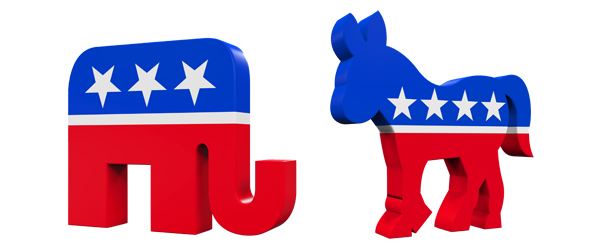 Election years provide educators with a unique opportunity to guide students as they sort fact from fiction. As the highly contentious 2016 presidential election continues to take over the media, kids within earshot of the nightly news or in sight line of social media may be tuning in to some of the more vitriolic debates and discussions. While some educators and parents may prefer to shield children from the rhetoric and various talking heads, it’s important that students have a clear understanding of the electoral process, how elections work, and big ticket political issues that affect them and their families, like education and immigration, among others.
Election years provide educators with a unique opportunity to guide students as they sort fact from fiction. As the highly contentious 2016 presidential election continues to take over the media, kids within earshot of the nightly news or in sight line of social media may be tuning in to some of the more vitriolic debates and discussions. While some educators and parents may prefer to shield children from the rhetoric and various talking heads, it’s important that students have a clear understanding of the electoral process, how elections work, and big ticket political issues that affect them and their families, like education and immigration, among others.
It’s worth noting that many of the best resources out there are websites, not apps. According to recent Pew Research Center findings (http://pewrsr.ch/1gzCtmj), the majority of teens find their news via social media. This could be one of the reasons why quality, exciting, and current phone apps dedicated to election news aren’t being produced: there simply isn’t an audience for it. After all, when the nation awakens on Wednesday, November 9, any app dedicated solely to the election will only really have one more message to deliver: the name of the new president of the United States of America.
We have sifted through the good, the bad, and the out-of-date to highlight the best resources to use with your kids this fall.
Videos
5 Things To Tell Your Kids About the Election Gr 5 Up Common Sense Media recently posted a short (40-second) video that hit five keys topics to broach with kids. It’s worth showing this to classrooms before delving into any election-centered discussion. “Does Your Vote Count? The Electoral College Explained” (TED-Ed) Gr 5 Up This TED-Ed talk features Christina Greer laying out how the electoral college works, as well as explanations of safe states, swing states, and the notion of the popular vote. The video is animated and the graphics are fun and slightly irreverent. Clocking in at 5:21 minutes, this efficient discussion can be used as either a refresher or a starting point.
“Does Your Vote Count? The Electoral College Explained” (TED-Ed) Gr 5 Up This TED-Ed talk features Christina Greer laying out how the electoral college works, as well as explanations of safe states, swing states, and the notion of the popular vote. The video is animated and the graphics are fun and slightly irreverent. Clocking in at 5:21 minutes, this efficient discussion can be used as either a refresher or a starting point. Websites
How To Become President Gr 4 Up A great, free, and downloadable infographic illustrating the path to the presidency, starting with being a “natural born citizen” to conquering primaries and caucuses and finally ascending to the Oval Office. Provided by kids.gov.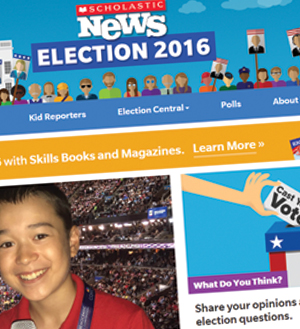 Scholastic News—Elections Gr 2 Up This bright, well-organized site covers a lot of ground, from a glossary of common election words to the latest news. Kids can find facts about the candidates and about the process of getting to the White House. Students will be impressed with the “Kid Reporter” section, where children get to interview Hillary Clinton and Donald Trump, attend a caucus, and even ask a question at the debates. There are polls where kids can cast their own votes about what they think are important qualities in a president. Since this is Scholastic, there is a “Shop” page, but it is not overpowering. Time for Kids—Elections Gr 4 Up Many classrooms receive Time for Kids, so the tone and format will be familiar. This site is a hub for all things election 2016. There are a number of articles and videos including “TIME for Kids Explains...the Branches of Government,” a “Meet the Candidates” section, and interactive polls like “Debate: Does the Electoral College Make Sense?” Articles are added as election events occur, and highlight a mix by professional journalists and kid reporters.
Scholastic News—Elections Gr 2 Up This bright, well-organized site covers a lot of ground, from a glossary of common election words to the latest news. Kids can find facts about the candidates and about the process of getting to the White House. Students will be impressed with the “Kid Reporter” section, where children get to interview Hillary Clinton and Donald Trump, attend a caucus, and even ask a question at the debates. There are polls where kids can cast their own votes about what they think are important qualities in a president. Since this is Scholastic, there is a “Shop” page, but it is not overpowering. Time for Kids—Elections Gr 4 Up Many classrooms receive Time for Kids, so the tone and format will be familiar. This site is a hub for all things election 2016. There are a number of articles and videos including “TIME for Kids Explains...the Branches of Government,” a “Meet the Candidates” section, and interactive polls like “Debate: Does the Electoral College Make Sense?” Articles are added as election events occur, and highlight a mix by professional journalists and kid reporters.  Ben’s Guide for Kids—Elections Gr K Up This brightly colored website provides a substantial amount of fundamental information on the government, including the election process and the electoral college. The site offers content geared toward three different age ranges (ages four to eight, nine to 13, and 14 and up). It should be noted, though, that the site comes with a disclaimer: “Information about specific candidates and their campaigns or political parties and their platforms will not be found here.” This is a solid first-step for learning election and democracy fundamentals. PBS Election Central Classroom Resources Professional Resource A comprehensive site featuring news, details on elections throughout history, lesson plans, and videos. Notable highlight: the 60-second videos giving fast biographies of all the presidents, from George Washington to Barack Obama. Boasting a wealth of content, PBS Election Central will prove to be a go-to throughout the election season.
Ben’s Guide for Kids—Elections Gr K Up This brightly colored website provides a substantial amount of fundamental information on the government, including the election process and the electoral college. The site offers content geared toward three different age ranges (ages four to eight, nine to 13, and 14 and up). It should be noted, though, that the site comes with a disclaimer: “Information about specific candidates and their campaigns or political parties and their platforms will not be found here.” This is a solid first-step for learning election and democracy fundamentals. PBS Election Central Classroom Resources Professional Resource A comprehensive site featuring news, details on elections throughout history, lesson plans, and videos. Notable highlight: the 60-second videos giving fast biographies of all the presidents, from George Washington to Barack Obama. Boasting a wealth of content, PBS Election Central will prove to be a go-to throughout the election season.  Fact Check Gr 7 Up Let’s face it, fact checking in election season is important. This election in particular has already seen its share of creative statements. This site bills itself as “a nonpartisan, nonprofit, ‘consumer advocate’ for voters” and is a project of the Annenberg Public Policy Center of the University of Pennsylvania. A particularly interesting page is the “Viral Spiral,” where political Internet rumors are explored and often debunked. Older political topics are available in the archives portion of the site. You can also follow Fact Check on Twitter @factcheckdotorg. ALA’s Great Websites for Kids: Politics & Government Gr 4 Up | Professional Resource The Great Websites for Kids folks (an Association for Library Service to Children committee) present a comprehensive list of educational resources for parents, educators, librarians, and children on various topics (the GWS.ala.org landing page should absolutely be bookmarked by every librarian). One of the most notable resources included in the “Politics & Government” list is the Sandra Day O’Connor–founded website iCivics, which serves to “restore civic education in the nation’s schools.” iCivics is the largest provider of civics curricula in the nation, and their robust offerings show that. With everything from lesson plans about the electoral process to games for students to test their knowledge, iCivics contains much information on the way our government is run in an easily navigable site.
Fact Check Gr 7 Up Let’s face it, fact checking in election season is important. This election in particular has already seen its share of creative statements. This site bills itself as “a nonpartisan, nonprofit, ‘consumer advocate’ for voters” and is a project of the Annenberg Public Policy Center of the University of Pennsylvania. A particularly interesting page is the “Viral Spiral,” where political Internet rumors are explored and often debunked. Older political topics are available in the archives portion of the site. You can also follow Fact Check on Twitter @factcheckdotorg. ALA’s Great Websites for Kids: Politics & Government Gr 4 Up | Professional Resource The Great Websites for Kids folks (an Association for Library Service to Children committee) present a comprehensive list of educational resources for parents, educators, librarians, and children on various topics (the GWS.ala.org landing page should absolutely be bookmarked by every librarian). One of the most notable resources included in the “Politics & Government” list is the Sandra Day O’Connor–founded website iCivics, which serves to “restore civic education in the nation’s schools.” iCivics is the largest provider of civics curricula in the nation, and their robust offerings show that. With everything from lesson plans about the electoral process to games for students to test their knowledge, iCivics contains much information on the way our government is run in an easily navigable site. 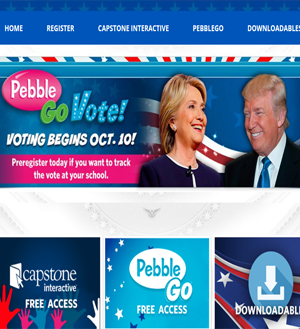 PebbleGo Vote! Free access during election season; contact Capstone for ongoing subscription rates Gr K-2 Starting on October 10, Capstone will debut their latest addition to the popular “PebbleGo” series of online products: PebbleGo Vote!, which will allow students to participate in a national mock presidential election. It is open to all schools, not just PebbleGo subscribers. Nonsubscribing schools can sign up for free access to PebbleGo’s election-related content during the campaign season, including access to articles on Clinton and Trump. Schools will be able to track both their own school results as well as follow the national tally.
PebbleGo Vote! Free access during election season; contact Capstone for ongoing subscription rates Gr K-2 Starting on October 10, Capstone will debut their latest addition to the popular “PebbleGo” series of online products: PebbleGo Vote!, which will allow students to participate in a national mock presidential election. It is open to all schools, not just PebbleGo subscribers. Nonsubscribing schools can sign up for free access to PebbleGo’s election-related content during the campaign season, including access to articles on Clinton and Trump. Schools will be able to track both their own school results as well as follow the national tally. Apps
 all Politics (iOS; Google Play) Free | High school A one-stop shop for the election and beyond. Sections include “Political Headlines,” “Left,” “Right,” “Political Podcasts,” “My Voice” (polls), “Top Stories,” “World News,” “US News,” and “Weather Forecast.” The content is aggregated rather than created, and examples of sources include Reuters, C-Span, thinkprogress.org, and the Mirror. Headlines and breaking news can be pushed to devices through notifications. Owing to the “ripped from the headlines” nature of the content, this app sits best with high school students. Educators can use this for teaching about bias, journalism, and current events. Note: there is some sponsored content within.
all Politics (iOS; Google Play) Free | High school A one-stop shop for the election and beyond. Sections include “Political Headlines,” “Left,” “Right,” “Political Podcasts,” “My Voice” (polls), “Top Stories,” “World News,” “US News,” and “Weather Forecast.” The content is aggregated rather than created, and examples of sources include Reuters, C-Span, thinkprogress.org, and the Mirror. Headlines and breaking news can be pushed to devices through notifications. Owing to the “ripped from the headlines” nature of the content, this app sits best with high school students. Educators can use this for teaching about bias, journalism, and current events. Note: there is some sponsored content within.  Pollenize (iOS; Google Play) Free | Gr 7 Up While the app still has eight candidates listed at the time of the writing of this article, the content for the two nominees is worth the trip. Simply click on the portrait of Clinton or Trump for a brief biography and fast facts on their stands on foreign policy, the economy, immigration, taxes, energy, and the environment as well as a “wild card” issue that is important to each. The information is sourced and linked and comes from the candidates’ own websites. For classroom purposes, it is helpful to have everything so neatly buttoned up in one place.
Pollenize (iOS; Google Play) Free | Gr 7 Up While the app still has eight candidates listed at the time of the writing of this article, the content for the two nominees is worth the trip. Simply click on the portrait of Clinton or Trump for a brief biography and fast facts on their stands on foreign policy, the economy, immigration, taxes, energy, and the environment as well as a “wild card” issue that is important to each. The information is sourced and linked and comes from the candidates’ own websites. For classroom purposes, it is helpful to have everything so neatly buttoned up in one place.  2016 Election App (iOS; Google Play) Free | Gr 7 Up This app houses three main sections: election news, biographical information on the candidates, and “#LOL,” which features political memes, cartoons, and gaffes. News is sourced from mainline journals and news channels. The information on the app is also available in web format at http://www.uspresidentailnews.com.
2016 Election App (iOS; Google Play) Free | Gr 7 Up This app houses three main sections: election news, biographical information on the candidates, and “#LOL,” which features political memes, cartoons, and gaffes. News is sourced from mainline journals and news channels. The information on the app is also available in web format at http://www.uspresidentailnews.com.  The White House (iOS; Google Play) Free | Gr 7 Up The official app from the White House allows students to get a glimpse at what goes on inside the hallowed halls. Of the six sections contained within, the most interesting to students may be the blog, which gives insight into national and global governmental duties. For students studying particular laws and current events, the “Briefing Room” section contains statements, press briefings, and updates on the movement of particular bills through Congress.
The White House (iOS; Google Play) Free | Gr 7 Up The official app from the White House allows students to get a glimpse at what goes on inside the hallowed halls. Of the six sections contained within, the most interesting to students may be the blog, which gives insight into national and global governmental duties. For students studying particular laws and current events, the “Briefing Room” section contains statements, press briefings, and updates on the movement of particular bills through Congress. Follow On Twitter
@gov Updates from Twitter’s Government and Elections team. A somewhat Democratic-leaning feed. @politicaltwits An aggregate of live feeds from politicians and other talking heads. @kidsgov A mix of political information and general facts for educators and parents to use as lesson- or discussion-starters.Stacy Dillon is the lower school librarian at LREI in Manhattan; Amy Laughlin is a children’s librarian at Ferguson (CT) Library.
RELATED
The job outlook in 2030: Librarians will be in demand
The job outlook in 2030: Librarians will be in demand
ALREADY A SUBSCRIBER? LOG IN
We are currently offering this content for free. Sign up now to activate your personal profile, where you can save articles for future viewing






Add Comment :-
Comment Policy:
Comment should not be empty !!!