Tech Tools and Tricks Librarians Can’t Live Without
Creative and fun ways to use Clubhouse, Flipgrid, Green Screen, and more tools with students and teachers.
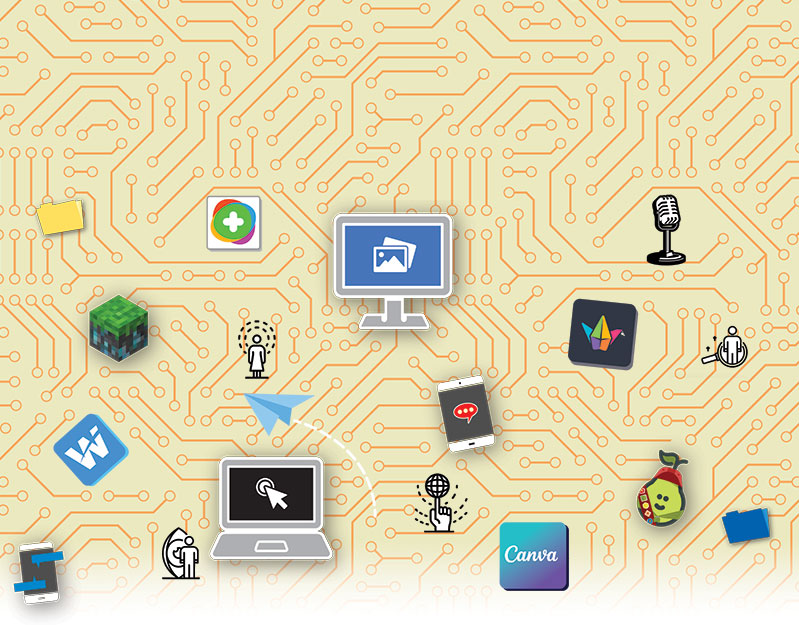 |
SLJ montage utilizing app icons and illustration from Getty Images |
Louisiana teacher librarian Amanda Jones pulls out a tech trick to get families to visit the Live Oak Middle School library during her school’s open house. She creates photos using Green Screen by Do Ink. The picture of students with their families includes their names, the name of the school, and the year. Jones then directs families to the library’s Facebook and Instagram accounts, where they can find their pictures to download.
Jones’s picture project not only introduces families to the library but also familiarizes them with school technology and gives them an ongoing connection to the library through social media.
“School libraries should be places of innovation,” says Jones. “It’s worth investing our time in teaching our students the latest edtech tools and responsible use of those tools. A school library program should include a balance of promoting reading joy in addition to collaborative lessons utilizing the best edtech tools available.”
So what are the best tools out for librarians now, and how are they using them? We asked a few techy librarians to share what tools everyone needs to know about.
Favorites
The tools librarians use the most fall into four main categories: content curation, design, increasing engagement, and supporting collaboration. Wakelet is everybody’s favorite tool for curating resources, according to SLJ’s short poll, with Padlet a close second. Canva and Twitter were close behind as tools librarians use most often.
Wakelet and Padlet digital curation boards are rising in popularity as tools for library resource guides, whether for parents, teachers, or students. Links can be added directly from YouTube, Twitter, Flipgrid, or other platforms, and the guides can be easily embedded into the school’s website for sharing.
Canva is the design tool many turn to when it’s time to promote the book fair or advertise new books. It’s also useful in tandem with other tools. Jones uses it to make her Instagram posts livelier or design headers for Google Classroom or Wakelets.
K.C. Boyd, library media specialist at Washington, DC’s Jefferson Middle School Academy, has students use Canva to create their own promotional celebrity “Read” posters. “My students are celebrities, too, so I put their posters on Twitter, and the kids go nuts,” says Boyd.
Flipgrid is another long-time favorite that librarians can’t live without.
“I use [Flipgrid] in a variety of ways with my elementary students,” says Lauree Moore, media specialist at Earhart Environmental Magnet Elementary School in Wichita, KS. “They create reflections on lessons, discuss and respond with one another, connect with other schools, make videos for their teachers, review books and discuss their favorites, make book recommendations, identify facts about topics, teach one another on topics for which they’ve become an expert, and so much more.”
It’s no secret that school librarians have a big presence on social media to connect with the broader school community and promote their libraries. Overall, Twitter was the platform mentioned most in the survey, with active librarian communities on Facebook, Instagram, TikTok, and Clubhouse.
Texas middle school library media specialist Karina Quilantán-Garza, also known online as Cue the Librarian, suggests that librarians take a social media cue from Librarian of Congress (LOC) Dr. Carla Hayden. When Hayden live-tweeted the musical Hamilton, every few minutes she posted an LOC primary resource related to something in the musical.
Quilantán-Garza adds that librarians don’t need to master the latest tool to make an impact; it’s more important that they know how to use one well. “Try to master one tool at a time before you take on another one,” she says. “Just because it’s popular doesn’t mean you have to use it. Everybody’s libraries are different.”
To connect with each other librarians also turn to social media. Clubhouse, Twitter, and Facebook are favorites. Boyd hosts her “Boss Librarian” show on Clubhouse. This audio social networking app allows people to host group conversations in real-time.
“If you want to remain abreast of what’s in the field and connect with people doing dynamite work in their field, [social media] is where they hang out,” says Boyd.
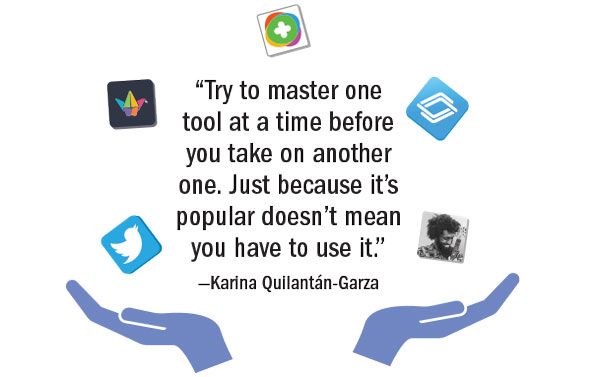
News literacy
Hannah Fjeld, library media specialist at the Neshobe School in Brandon, VT, wishes there were a better tool to help elementary-age students understand news literacy. She was among the 40 percent of respondents who want to find better news literacy and research tools to help teach these vital skills.
For news literacy, Quilantán-Garza recommends Pear Deck’s Be Internet Awesome, which has interactive lessons in English and Spanish. The resources have a library of lesson plans and templates that provide scenarios and activities.
Pennsylvania librarian Beth Cohen uses Nearpod’s Time to Climb feature with her ninth and tenth graders to evaluate understanding before and after a lesson. She also has students respond to specific scenarios on a Collaborate Board or asks them to vote on whether a social media post or news story is real.
“I have found that they are much more willing to share about their use of technology and opinions about online content when they can do it anonymously,” she says.
Boyd recommends News Literacy Project’s (NLP) Checkology site, which gives real-life examples from social media and news resources to help students figure out what’s real and fake. Boyd, an NLP News Literacy Ambassador, also appreciates NLP’s weekly Sift newsletter as a real-time tool that offers examples, lessons, and discussion questions from current news topics. NLP also has an app, Informable, and a podcast, Is That a Fact?
Creating
Jones uses Do Ink for maker spaces, video making, podcasting, photo projects, and student-made book talks. Because Do Ink can include images from up to three different sources, Jones uses a template made in Canva and records the kids’ book talks in front of a green screen. Then she uses Do Ink to add pictures of the book and author in the background. For students who are hesitant to share their poetry with others, she hosts a sock puppet poetry café. Kids use the sock puppets in front of the green screen, with Do Ink providing the background.
Screencastify is a useful tool for creating videos with students who need a little help with presentations, says Amanda Hunt, library media specialist at Oak Run Middle School in New Braunfels, TX. Screencastify lets students record, edit, and share; it also allows users to manipulate the screen while talking. Students can then present projects without the pressure of in-person public speaking. For students who prefer podcasting, Streamyard allows users to record or livestream to Facebook, Twitter, YouTube, or other platforms.
Hunt also loves Mote, an app or Chrome extension that allows her to embed voice feedback for students into Word documents, Google Forms, or spreadsheets.
“In our digital world, type gets lost in translation a bit,” she says. “Kids don’t always get humor or sarcasm through writing. When they hear me say exactly what I want them to do, they’re able to make those adjustments a little easier with that voice capability.”
For librarians seeking tools to make learning more fun and engaging, Hunt suggests Edpuzzle. Educators can make their own videos or integrate videos from Khan Academy, YouTube, or other resources, making it an excellent resource for flipping instruction.
Quilantán-Garza’s students are heavily into esports, organized multiplayer video game competitions. Minecraft for education is another favorite. An established gaming community provides a sense of belonging among many of her students.
While school libraries are often tech hubs in schools, the benefits will go well beyond the library, says Boyd.
“As librarians, we need to be in the driver’s seat in our school to support innovation,” she says. “It’s going to take time out of all our schedules to learn and master these apps so the kids and teachers can be ready to use them. The bigger picture is that I have a more knowledgeable school community because of information I’ve passed on to them. Jump on board, and don’t get left behind.”
Jennifer Snelling is an education journalist focusing on the transformative power of technology to engage students.
RELATED
The job outlook in 2030: Librarians will be in demand
The job outlook in 2030: Librarians will be in demand
ALREADY A SUBSCRIBER? LOG IN
We are currently offering this content for free. Sign up now to activate your personal profile, where you can save articles for future viewing






Add Comment :-
Be the first reader to comment.
Comment Policy:
Comment should not be empty !!!