Six Strategies To Keep Homebound Students’ Research on Track
Spring research season is here. Adjust your practice to ensure students have a rich and meaningful immersion while working on year-end projects.
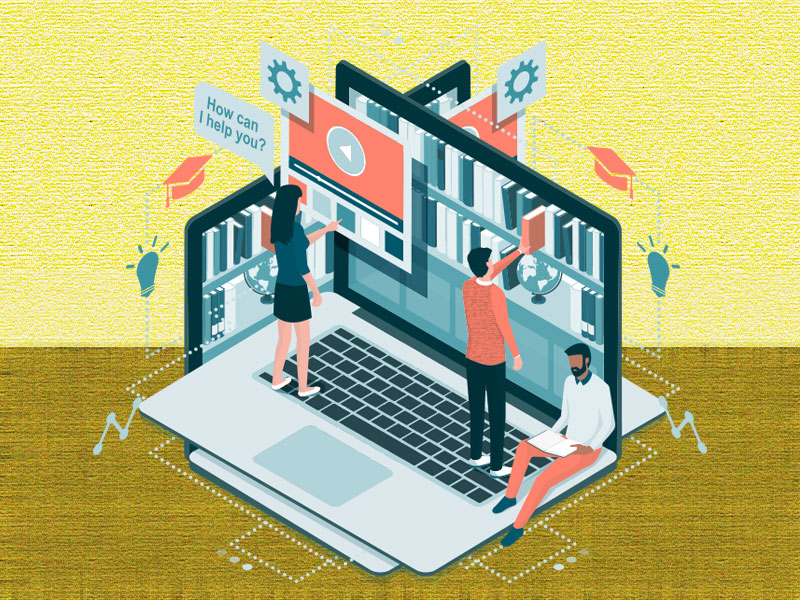 |
elenabs/Getty Images |
Spring research season is here, and while you miss the students swarming around your library, you can adjust your practice to ensure they will still have a rich, meaningful research experience. Spring is when most research projects occur—what is a school librarian to do now that most U.S. schools are closed through June? The good news is that school libraries are well-positioned to be leaders in this new, uncharted territory. We specialize in navigating, curating, and teaching online resources. While so many aspects of school librarianship are much trickier online, I am cheered by the fact that, in my experience, research collaborations have grown stronger, instruction is often more accessible for the students, and students are reaching out for consultations more frequently.
Here are best practices for online research as we look ahead to a longer future of distance learning.
● Pathfinders, pathfinders, pathfinders. Whether you use a subscription website like LibGuides or are creating Google Docs to share with teachers and students, curation is key now. Students and teachers are inundated with resources—every day, email inboxes get overloaded with missives about museum exhibits, digital collections, resources from authors, and more. They are overwhelmed, and your expertise as a curator is in high demand. Create specific guides for every single project in your school (plus some popular topics of interest), and your students and colleagues will be so grateful.
● Utilize public resources to the fullest extent, but be aware of geolocation issues. Local public library systems and state library consortia have incredible resources, including databases, ebooks, online encyclopedias, and archives. If you haven’t already introduced those resources at your school, now is the time! Every school can quadruple the resources available to their students by doing this, and many libraries are even offering digital library card sign-up right now. One caveat: remember that some students are sheltering in locations other than their home. Some publicly available resources (for example, New York’s NOVELNY databases) or library card sign-ups in public library systems are geolocated, which impacts access. Do some research before you present to students, and create a clear explainer (an infographic or paragraph for your library website) to delineate what resources they can access from their locations.
● If you haven’t gotten on the screencast train, now is the time. Screencasts have always been an underutilized gem in research instruction. Back when we were doing face-to-face instruction, they were a great tool allowing all students to have a record of your instruction, but they are especially helpful for English Language Learners and students with disabilities. Now that we are all online, screencasts will be a crucial part of your practice for all students in all grades. Even if you’re doing synchronous library instruction, students are having a harder time focusing and retaining details and will welcome the reinforcement. In addition to the resources that come with your computer (like Quicktime), there are plenty of free screencasting tools like Screencast-O-Matic or Screencastify. Keep your screencasts under five minutes apiece by breaking each resource into distinct steps, and link to them in your pathfinders. Plus, any extra screencasts you do now will only add to your toolbox when you return to traditional instruction. If you already have basic screencasts, upgrade by also creating some with your phone to show how students can use resources from their mobile devices. Remember, smartphones are often a student’s only tool for research.
● Provide multiple ways for your students to check in with you. When students can’t pop by the reference desk and need to email you, they may feel intimidated or intrusive, no matter how many times we tell them to reach out. Create many channels for communication (and include them on every pathfinder and email) so students feel comfortable reaching out. You can create appointment slots on Google Calendar/Outlook and set regular video chat office hours for questions. But the key is also to catch questions before students have them. When you are visiting a “classroom” to help a teacher with research instruction, drop a quick link to a survey in the chat, with a few check-in questions. Now you can contact students who need help. They are much more likely to respond to an e-mail that says, “You mentioned you were having trouble finding sources” than to a general email sent to the whole class that says “How are you all doing? Let me know if you need help.”
● Face time is key. We are all overloaded with video conferencing and are certainly experiencing fatigue, but your online presence will mean a lot and be very helpful to students and teachers. Schedule reference desk hours in your online platform, visit classrooms of teachers who are doing research projects to answer questions from students (even if you’re not doing instruction), and pop by department meetings. Some teachers have had the same book-based projects for years, and they need your help transitioning—which can also open up new collaborations for you. Colleagues may be too underwater with their own work adjustments to remember to e-mail you, but they would be thrilled to ask for your expertise, collaboration, or resources if you show up to a department meeting.
● Use social media if you have it. If your school has an Instagram, Snapchat, TikTok, or Twitter for the library, expand your content beyond recreational reading. Social media is a great place to share research resources, share cool tips and tricks for databases in 30-second clips, and highlight e-books from your local collection or your public library’s system that aligns to specific projects.
Susannah Goldstein is a school librarian at the Brearley School in New York City and has worked with students in all grade levels, in both public schools and independent schools.
RELATED
The job outlook in 2030: Librarians will be in demand
The job outlook in 2030: Librarians will be in demand
ALREADY A SUBSCRIBER? LOG IN
We are currently offering this content for free. Sign up now to activate your personal profile, where you can save articles for future viewing






Add Comment :-
Be the first reader to comment.
Comment Policy:
Comment should not be empty !!!