Lerner Maker Lab | Reference Database Review
With a clean, enticing layout; simplicity of navigation; and a significant database of projects linked to a range of content areas, Lerner Maker Lab is a useful resource for elementary classroom teachers and subject specialists.
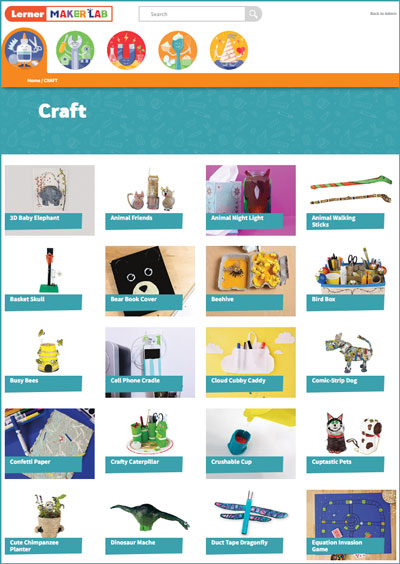
Grade Level Gr 2-5
Cost A yearly subscription to this resource is $266.65 (for schools and libraries, the cost is $199.99).
Content Containing instructions for more than 500 projects, Lerner Maker Lab provides easy access to a broad range of fun, hands-on crafts as well as building and cooking tasks.
The page design is clean and bright, with photographs, clip art, and cartoon drawings. At the top of the homepage, beneath a banner and a search box, are five circular icons that classify the projects: craft, build, experiment, eat, and celebrate. Each icon bears a cartoon image; for craft, a smiling glue bottle holds a pair of scissors and a paper crown.
Clicking on an icon loads a page with a grid of alphabetically arranged tiles. A search box at the top of each page lets users find particular projects.
Under “craft,” users will find projects like fizzy bath bombs and a tortoise made from tape. “Build” projects include crafting a boomerang, and a crayon launcher. Projects listed under “experiment” are connected to scientific concepts (bottle rocket, camera obscura, heliograph). The “eat” page features recipes for snacks and light meals (banana oat waffles, chocolate chip cookies, and chicken salad sandwiches). The “celebrate” page includes crafts with holiday themes (ribbon flag magnet, super-small birthday balloons). Celebrations represented are nearly all popular American festivities, such as St. Patrick’s Day, Halloween, and Valentine’s Day, as well as some Jewish observances and Kwanzaa.
Projects open with a short introduction. Sidebars provide tangential information, such as a “Safety First!” warning in the air musket project. A “What You’ll Need” section outlines necessary supplies and tools. Although projects don’t include computer technology or electronics, as is often the case with resources for older makers, some of the plans introduce students to the use of electric motors or employ simple engineering principles.
Each project contains straightforward, step-by-step instructions, with friendly “Ask an adult for help” messages that appear next to potentially risky tasks, such as using a craft knife to cut open a bath sponge or frying a bean burger on a stove.
Concluding texts offer further information, such as, in the air musket project, a brief overview of a Girardoni air rifle used in the Lewis and Clark expedition.
A “You may also be interested in…” menu at the bottom of the page offers links to related projects.
Some of the required materials are specialized, such as needle-nose pliers. Others are more generally available, for example, empty drink cans, clothespins, or scrap cardboard. More than 20 of the craft projects are origami requiring only one sheet of paper.
Student and teacher resources Student access is through a unique URL provided upon registration. No username or password is required. Projects each open with an individual URL, making them suitable for posting in a learning management system or HyperDoc or for assigning to particular students.
The site does not include links leading outside the database, and no downloads are required for completing the activities. No student identifying information is required or tracked by the system.
A “reports” page is linked from a menu on the admin page index. By selecting a date range and clicking the “get data” button, the site administrator can access graphs of the top 10 articles viewed as well as articles viewed and logins by date.
The resources section, also on the admin page, has almost nothing on it besides a small section of “Ideas for Using Lerner Maker Lab,” including a PDF document with links to many of the projects, organized on a festive, colorful flyer. A message warns that the links will open only when a user is logged in to the student view, though the resources link does not appear in student view. A promotional video notes that the resources section will be expanded in the future.
A “site help” page outlines a wide range of compatible desktop/laptop setups, as well as some common tablet options, including Safari in iOS 10 or later and in Android with Chrome since version 68. Viewed in Safari on an iPhone 12, the site is functional and appears optimized, but space is cramped, though for elementary students this should not be an issue. In Safari on an iPad Air 2 running iOS 15.3 the experience is seamless. The cost is very reasonable, making the resource accessible to virtually any school or library with a budget for a maker space.
Verdict With a clean, enticing layout; simplicity of navigation; and a significant database of projects linked to a range of content areas, Lerner Maker Lab is a useful resource for elementary classroom teachers and subject specialists (art, technology, etc.) and especially for librarians looking to establish or bolster a makerspace with guided projects.
Bob Hassett, Luther Jackson M.S., Falls Church, VA
The job outlook in 2030: Librarians will be in demand
The job outlook in 2030: Librarians will be in demand
ALREADY A SUBSCRIBER? LOG IN
We are currently offering this content for free. Sign up now to activate your personal profile, where you can save articles for future viewing





Add Comment :-
Be the first reader to comment.
Comment Policy:
Comment should not be empty !!!