Tech Leaders: Amplifying Reading & Research
Using podcasts, social media, self-publishing strategies, and other tools, these six trailblazers transform reading and research.
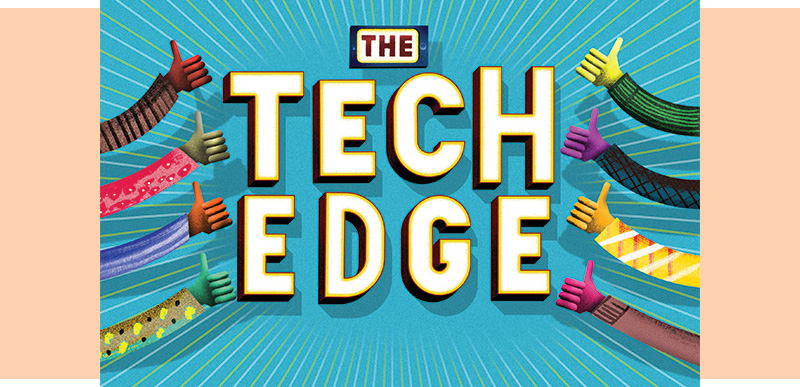
What makes a tech leader? The 16 influencers we profile this month have found innovative ways to leverage technology to enhance STEM and STEAM learning, amplify student voices, and more. From activism to aquaponics and breakerspaces to self-publishing centers, their pursuits inspire. It all starts in the library. Here, read about six trailblazers who transform reading and research.
 |
Beth Campbell (right) with students. |
Six Tech Influencers
|
Beth Campbell
Instructional Technology Coach & Teacher Librarian, Pleasant Valley School District, Bettendorf, IA
Podcast, blogs, and hashtags help define the reading culture at Hopewell Elementary School. “[It] comes from our collective belief that we want kids to be communicators and critical thinkers,” says IT coach and teacher librarian Beth Campbell. That all started when teachers came to Campbell for help. Students felt as if they were reading and working in a vacuum and wanted an authentic audience. Campbell and teachers collaborated to help put their book reviews on a podcast, Books R Us, available on iTunes. They use Wordpress to post about their reading on the library blog. But “it’s not about the tech,” Campbell says. These tools help them consider how books “ignite them to do, think, and feel.”
Students also create book-related hashtags. They pull out passages that resonate, post them on an adult’s social media using #quoteables, and tag the author. When authors weigh in, says Campbell, kids as young as third grade know their ideas matter. Website: Talking Tech To Connect; Twitter: @HopewellLibrary
 |
Rhonda Jenkins (left); a student makes use of library resources. |
Rhonda Jenkins
Library Media Center Director, Kendall Elementary School, Naperville, IL
In Rhonda Jenkins’s library, a first-grade book report is also an introduction to tech tools and the idea of skills transfer. Students use Google Drawings, PhotoScissors Online, Padlet, and other tools to illustrate and communicate their ideas about a book. They learn about intellectual property by appropriately crediting Creative Commons for images. Later, they’ll apply these design skills to create projects with the 3-D printer.
Jenkins loves it when kids tell her a tool doesn’t work. She reminds them that the tech is only doing what students tell it to. Jenkins, whose daughter calls her “the nerd,” says it’s important to let kids struggle a bit while developing tech fluency.
“When they understand how something works here, maybe it will also work somewhere else,” she says. Jenkins encourages her students to make good choices in their digital lives, and to learn from mistakes there, too. Jenkins blogs at Scholastic about book fairs; Twitter: @luv2teachtech
 Colette Cassinelli
Colette Cassinelli
Library and Instructional Technology Teacher, Sunset High School, Beaverton, OR
A few years ago, a creative writing teacher at Colette Cassinelli’s school was producing books of student work. Cassinelli suggested they go to the local Powell’s Books, with an on-demand print machine, to print the anthology. The store asked the class to do a reading.
That’s when Cassinelli got the idea for the Apollo Press Student Publishing Center, including green screens, video equipment, mics connected to Chromebooks, and more. A grant from her school and the Nike School Innovation Fund launched the program, maintained with donations from local agencies. Students can produce projects for class or their own use, including self-published books, an old-time radio show, videotaped public health service announcements, or re-creations of historical events such as a Martin Luther King Jr. speech. Students share projects with classes, families, and community.
Take a tour of the Apollo Press Student Publishing Center
Embracing tech, Cassinelli says, “We have to ask ourselves, ‘What can I do to make sure every kid is successful?’” She lunches with different staff every day, asking how she can help. At a learning showcase she organized, students ran demonstration stations for teachers, from project-based learning activities to creating a website and VR. Cassinelli wrote Inspiring Curiosity: A Librarian’s Guide to Inquiry-Based Learning Website: Edtech Vision; Twitter: @ccassinelli
 |
Brooksie Kramer (left); a student's Instagram Story presents research about a career in computer programming. |
Brooksie Kramer
Librarian, Brookville High School, Lynchburg, VA
Tenth graders at Brookville High School spend a year researching a potential career using information literacy skills. Instead of writing a paper, they create a storyboard and use Instagram to create a final “Day in the Life” project. Throughout, they learn about ethical use of photos and use digital tools to synthesize research.
It’s part of a four-year inquiry continuum that Kramer oversees. Ninth graders learn about good sources in a research boot camp. Eleventh graders study the United Nations’ global goals and apply them to a local project, using Google Drawings to create infographics or a green screen while shooting videos for a campaign. In 12th grade, they create a Serial-style podcast about a topic of their choice.
Kramer’s work has spawned several professional learning communities, including a Google Classroom she set up where teachers and students complete training challenges, ranging from coding games to cleaning up their Google Drives. She gets ideas from podcasts, including Google Teacher Tribe, and Twitter, which “totally changed” her PD. “I’m the only librarian in my building. Suddenly, I had lots of people thinking with me.” Twitter: @BrooksieBKramer
 Kate MacMillan (left)
Kate MacMillan (left)
Coordinator of Library Services
Jennifer Baker
Librarian and Communications Media Specialist, Napa Valley Unified School District, CA
Kate MacMillan and Jennifer Baker strongly believe that using available tech will keep libraries relevant and able to evolve in the future. “Technology can either be the librarian’s best friend or the death knell,” says MacMillan. “You embrace it, or it works against you.”
At Napa Valley USD, that meant moving beyond the idea of the brick-and-mortar libraries circulating print books to a digital district-wide model. Now, 49 percent of NVUSD retrievals are digital. MacMillan and Baker had expected that most checkouts would be anthologies and heavy books used by older students. The surprise was the huge number of read-alongs and audiobooks circulated by elementary kids.
MacMillan and Baker’s One Card Project allows a student’s ID, issued in kindergarten, to serve as a full-service library card. “It’s a journey, a digital journey,” says MacMillan of the libraries’ digitization and other endeavors. “It’s just begun, but I think it’s going to blossom.” MacMillan blogs at Knowledge Quest.
Based in Eugene, OR, journalist Jennifer Snelling (@jdsnellJennifer) writes about teachers and students changing the world.
Tech Edge illustration by Jeff Rogers
RELATED
The job outlook in 2030: Librarians will be in demand
The job outlook in 2030: Librarians will be in demand
ALREADY A SUBSCRIBER? LOG IN
We are currently offering this content for free. Sign up now to activate your personal profile, where you can save articles for future viewing





Add Comment :-
Be the first reader to comment.
Comment Policy:
Comment should not be empty !!!